|
| ||||
|
Google this page is not a duplicate On Screen Keyboard | How to start on screen keyboard Windows provides an On-Screen Keyboard which can be enabled for users who are disabled or if your keyboard is broken. Once enabled users can type any characters using only the mouse. How to enable it :- 1. Click "Start" 2. Click "Run" 3. Type osk in the box 4. Click "OK" 5. Now move the mouse and click on the key you would like to type Notes: When you click on the shift key or the windows key it will stay on until another key is clicked or the same key is clicked again. Useful links KEYBOARD SHORTCUTS 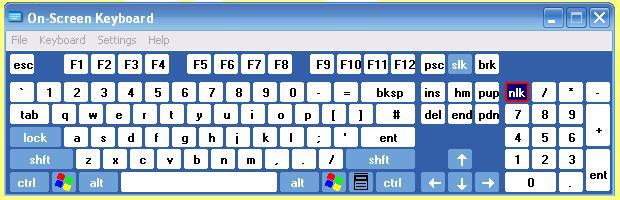 IP IP | ||||
|
||||
